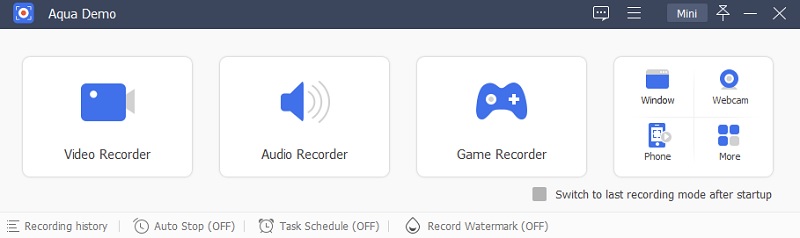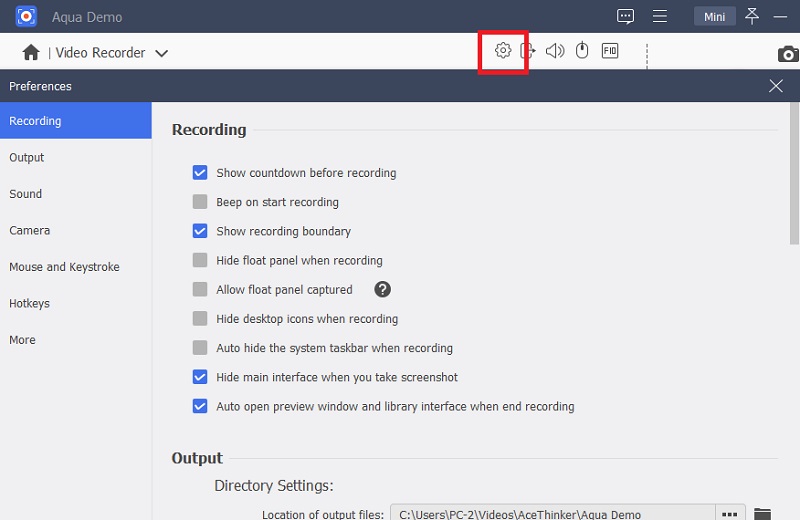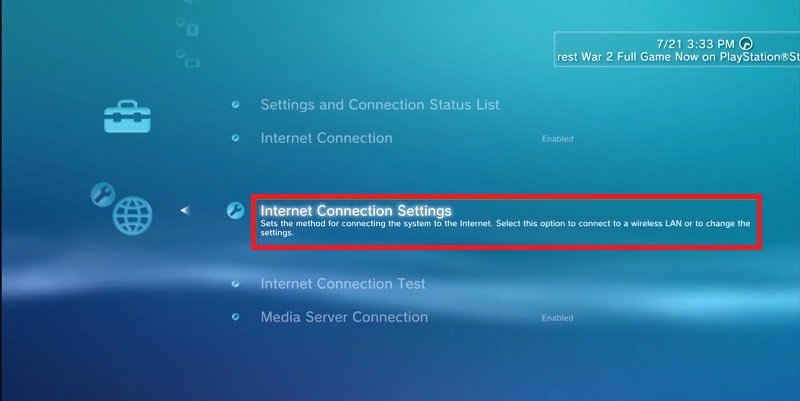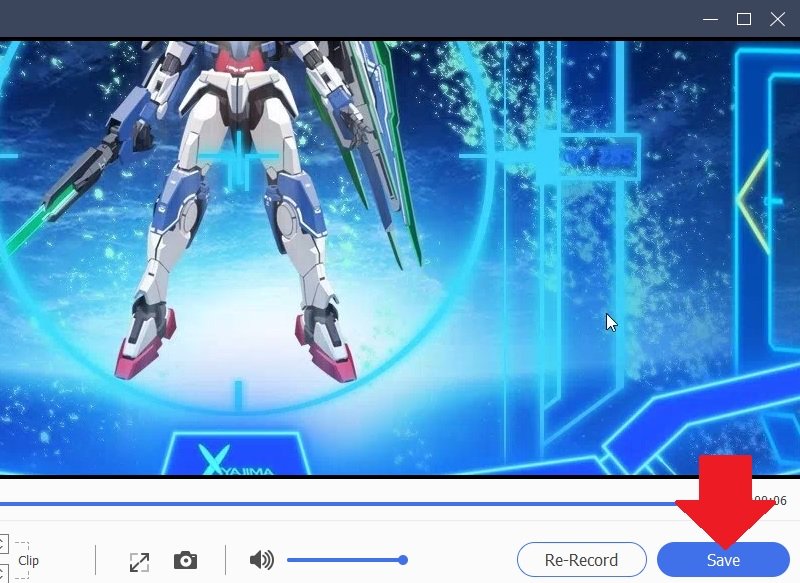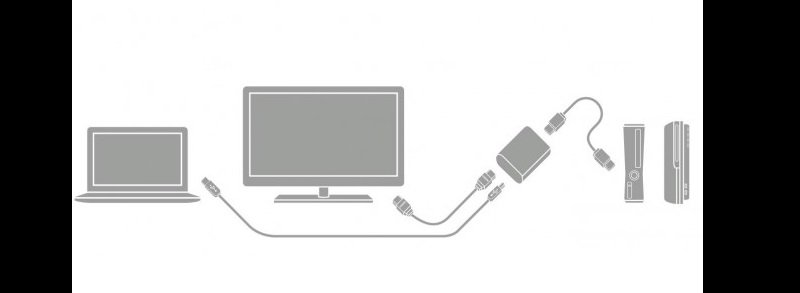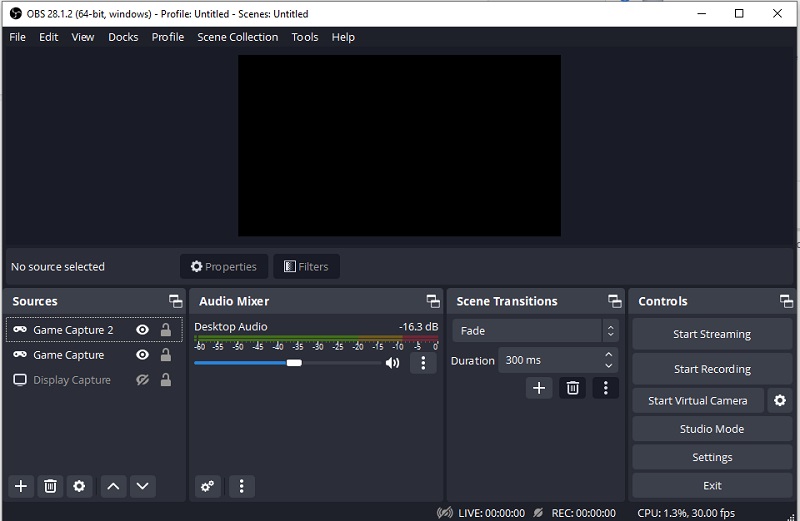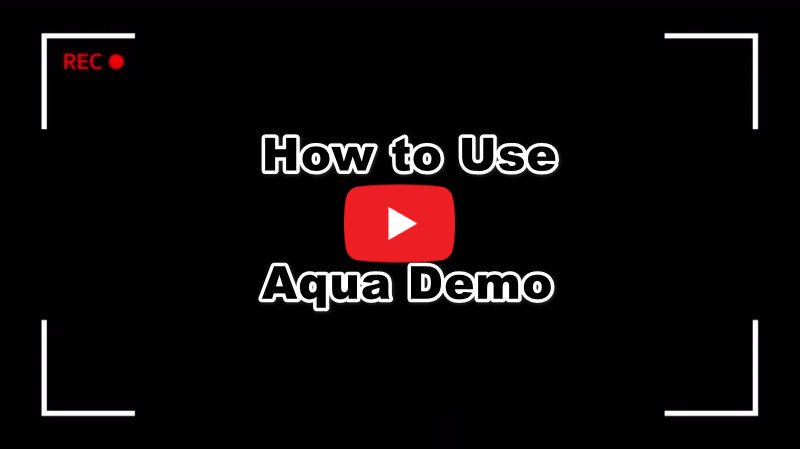How to Record PS3 Gameplay without Capture Card
Suppose you don't have a budget to buy a Capture Card and still want to know how to record PS3 without a capture card. Then, we strongly suggest you use the AceThinker Aqua Demo. With its reliable features, it can capture videos that come with high quality and excellent graphics. It comes with a gameplay mode that can capture PS3 Gameplay on your computer without experiencing any issues. To know how to screen record on PS3, you can follow the steps below (it's the same to recording PS4 gameplay on PC).
Try it for Free
Step 1 Get The PS3 Gameplay Recorder
To capture your PS3 gameplay on your computer, you need to have the AceThinker Aqua Demo. You can get its file installer by tapping the download button presented above. Afterward, you can access your download folder and select the file to start its installation prompts.Step 2 Customize the recording settings
Lastly, you can terminate the recording process by tapping the stop icon on the floating bar. Of course, You can only do this once the gameplay video you are recording is completed. Then, a media player will prompt on your screen once you have ended the recording session. You can preview the video and choose whether to save the file directly or re-record the whole process.Step 3 Connect PS3 to PC
You can connect your PS3 to a PC via a wireless connection. Go to settings in the PS3 and go to the "Network Settings." From there, go to "Internet Connection Settings" and select your wireless router from the list. It will say "Enabled" once you successfully connect your PS3 to your PC.Step 4 Start recording game videos from PS3
On-Aqua Demo, you may choose the screen to entire screen or selected area at the left part of its toolbar. You may also choose the audio settings to system sound, microphone, or both. Then, hit the "REC" button at the rightmost part of it to start recording.Step 5 Preview the recorded PS3 video game
Once done, you may hit the "Stop" button on the left side of the toolbar to stop the recording. Then, the tool will show you a playback video window to view the recording. From there, you may click the "Save" button at the right corner part of the video to keep it on your PC.
How to Record PS3 Gameplay with Capture Card
In case you have purchased an Elgato Capture Card, you don't have to connect your PS3 to your PC. You can easily record gameplays from your PS3 and TV directly. With this device, you can have a high-quality recorded game video from PS3 that you can share on Facebook, YouTube, Instagram, Twitch, and more. To know how to capture PS3 gameplay with Elgato Capture Card, see the steps below.
User guide
- Start by connecting the A/V In the port of the Capture Card to your PS3 via PlayStation video cable..
- After that, connect the HDMI Out port to your flat-screen TV.
- Then, link the Capture Card with your computer via USB cable.
- Next, get the Game Capture HD software on this link and run it.
- You can then press the "Red" button to start recording the PS3 game.
Record PS3 Games with USB
If you are a streamer and need to capture hour-length gameplay videos, you can record PS3 games with USB. The USB provides extra storage on your computer to store and save recorded gameplay on your PS3. This process is only possible if your console only contains a USB port. If you have a PS3 and want to record your gameplay with your computer, you need to purchase a USB drive and format it in FAT32. You can use a Snagit recorder to capture the gameplay video and save it on the USB drive. Follow the guide below to learn more about this process.
- The first thing you need to perform is to install the screen recorder on your computer.
- Link the USB drive on your computer.
- Access your drive and check the file for Snagit.
- Copy the file installer on the USB drive.
- Safely remove the drive and plug it into the PS3.
- You can start playing, and your USB will record your gameplay in the background.
Alternative Tool to Record PS3 Games
Another alternative tool that can record your gameplay videos on PS3 directly from your computer is the OBS screen recorder. It is a popular computer program for players that captures high-quality graphics videos. Thus, using it when recording gameplay videos on your computer is preferable. OF course, you can capture PS3 games by downloading an emulator on your device and installing Ps3 games. Follow the brief guidelines below to learn how to record with this tool.
- To record Ps3 games with the tool, you must install the OBS program first.
- Launch the tool while launching the PS3 games on your device.
- Attach a name on the capture session and select the OK button.
- Then, capture your device’s screen limitlessly; you can attach or record your webcam with this tool.
- Once the gameplay video is completed, you can terminate the process by tapping the Stop button.
FAQs About PS3 Gameplay Recording
- This recorder can capture a gameplay.
- You can select to enter the whole screen or a partial of it.
- It also has a editing feature to edit the recorded video.