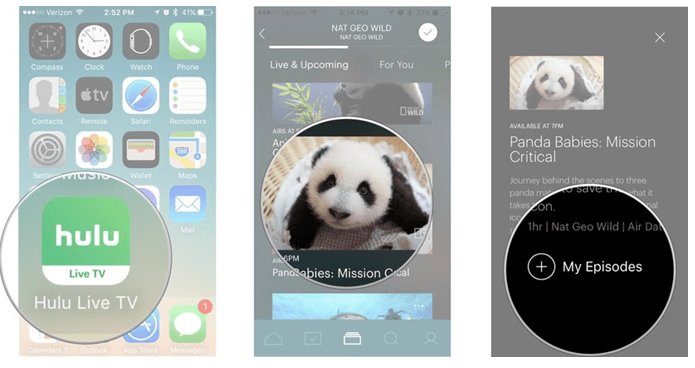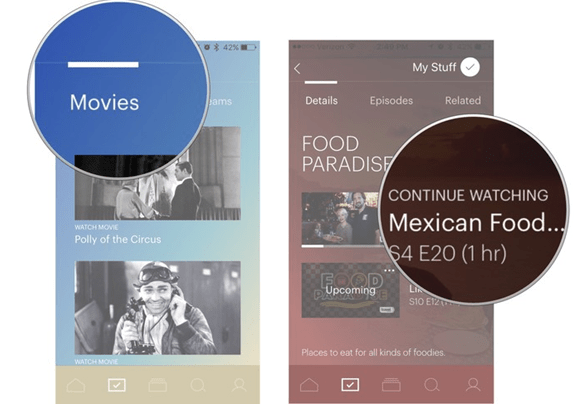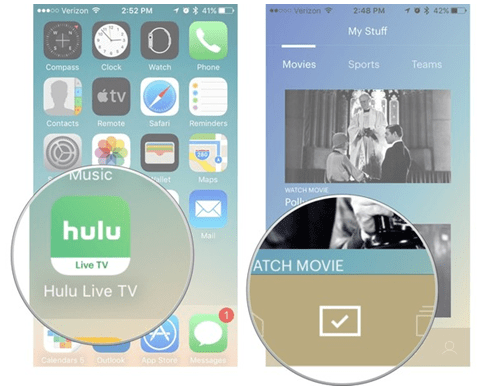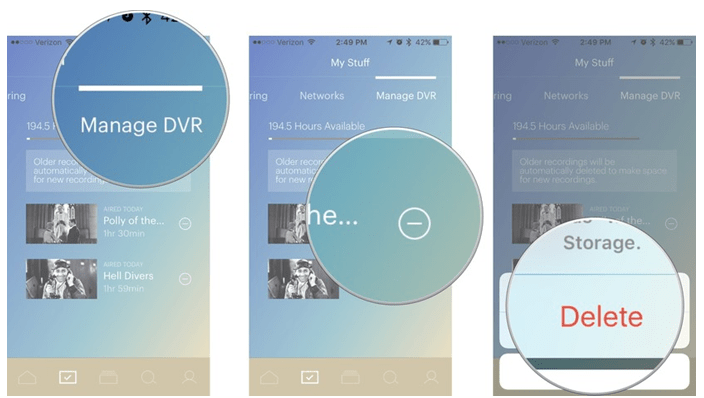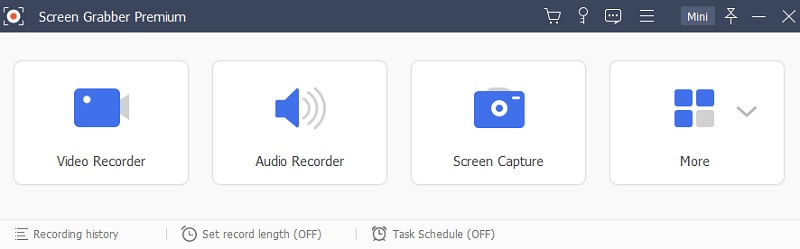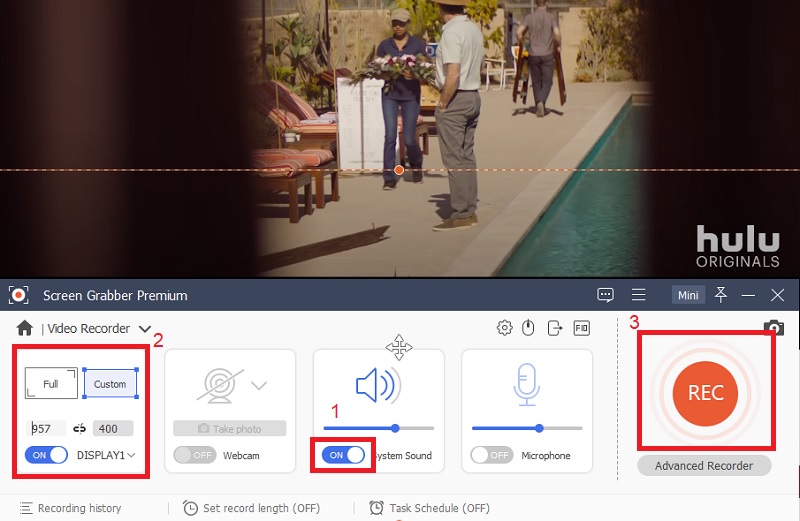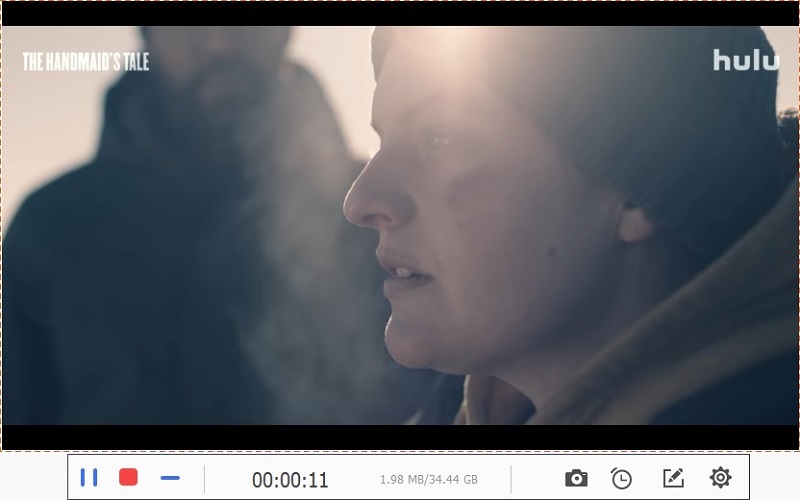Best Methods to Record Hulu Live
Hulu Live TV offers an attractive way to watch TV content if you miss the live show or you'd like to watch them again anytime in the future. Hulu has Add-ons for over 50 live channels. Online live TV service is an intelligent way that users eyeball. Recording live TV is easier than you think. Cloud DVR in Hulu App with Live TV generally adds anything in the list that's unavailable in "on-demand" or opens in "on-demand." The subscription comes with $39.99, with the price base 50 hours timeframe of Cloud DVR memory is open.
1. How to Record on Hulu Live
To record Live TV with Cloud DVR in Hulu with Live TV, follow the following steps carefully.
User guide
- Find Hulu for Live TV application on your iPad, iPhone, or Apple TV.
- Select a live TV show on your preferences available on Live TV. Make sure to choose the show or film which can be accessed from Live TV but not on the on-demand section.
- Click on the thumbnail and then navigate through the description.
- On the selected Live TV and Movie, click on "Add My Episode" or" Add my Stuff," whichever available. Now you are all set to record the Live TV and movie to watch later. Recorded TV and Shows will use your device memory; make sure you have enough storage to record Live TV shows and Movies.
2. How to Play Recorded Live TV Shows and Movies
Follow the guidelines below to navigate and play through the recorded media.
User guide
- Open Hulu Live TV app on your device, which you have used before, record the contents.
- On the Hulu application interface, you will see tons of TV and Movies available in the home section. Below "My Stuff," you will see a tick block box. Tap on it to open.
- There, you will see the recorded live Movies and TV shows list. Select the one you would like to watch.
- Click on the provided play button to watch the content.
3. How to Delete Contents from Hulu Live TV
Deleting content after viewing them is always elegant, as you are only offered 50 hours of record time. Here is a fully comprehensive guide on how to delete recorded contents from Hulu with Live TV.
User guide
- Open Hulu Live TV app in your device, which you have used before to record the contents.
- On the Hulu application interface, you will see tons of TV and Movies available in the home section. Below “My Stuff,” you will see a tick block box. Tap on it to open.
- Go to the “Manage DVR” tab. Select Live TV and Movie you have recorded before.
- Click on (-) minus icon, and click on “Delete” to confirm the deletion.
How to Record Any Hulu Video on Mac/Windows
AceThinker Aqua Demo is a fantastic tool when it comes to recording any movies and TV shows. The tool develops various unique tools that have complete lists of comprehensive configurations and features. Aqua Demo allows you to save the Hulu recording across multiple video formats. This includes MP4, WMV, MOV, etc., which is essential, so the Hulu recording is playable on several devices. Also, it is available in windows 10/7/8 and Mac OSx. The good thing here is it lets you record the video on the screen while preserving its quality. To capture the Hulu recording Live TV or capture video from Vimeo or any other video streaming sites, follow the following threads.
Try it for Free
Step 1 Install the Hulu Video Recorder
Download and install the executable AceThinker Aqua Demo software application from the given "Download" buttons above. Open the AceThinker Aqua Demo. You will get an interface, as in the picture below.Step 2 Set the recording mode
You can record Hulu videos using several recording modes. Go to the "Video Recorder" tab to access it. Choose the audio source between "System Sound," "Microphone," or both. After that, choose the recording mode you prefer. Finally, hit the REC button to start the Hulu recording.- Custom: Custom specifies the selected location to record the screen. If you don't want to mark a specific part of the screen, then the record tool is handy.
- Fullscreen: The full-screen tool tab allows recording the entire screen; it doesn't allow selective area recording. Recording with Aqua Demo has no limitation, so you can register as much length and size you like.
- Task Schedule: Task Schedule is an exciting feature embedded in the AceThinker Aqua Demo application. This tool allows recording the entire or selective screen with the set time.
- Web Camera: This tool enables capturing the whole screen along with the web camera. You can achieve webinars that are essential for future evidence and memorization.
Step 3 Start the Hulu recording
Wait and let Aqua Demo record the Hulu episode or movie. Once done, hit the "Stop" button, and the playback window will appear. Click the "Save" button to keep a copy of the Hulu video. After that, open the output folder to find and play the Hulu video recording.Frequently Asked Questions
Why are some shows missing from Hulu?
The main reason for this is Breaks & Hiatuses: Between a season's conclusion and the start of a new one, networks frequently place their series on hiatus for a few months. These gaps are persistent in the winter and summer. You may add episode repeats to your list of recording choices.

How can I make my Hulu recordings longer?
You can adjust the recording time on Hulu by navigating your "Record Options." You can select STOP RECORDING and hit the OK button. After the program has concluded, select how long you want to extend the recording, then save the changes.

How long are recordings available on Hulu?
Cloud DVR is a valuable option for Live TV members who like to view major sports, breaking news, and other content on their schedule. It has a limitless storage capacity, so you don't have to worry about the timeframe for your recording.

Conclusion
Hulu offers varieties of services globally. Hulu with Live TV is set pricing of $55 per month, which also comes with a 7-day trial period. Pricing is decent as you will have access to all the Live TV shows, TV series, Hulu Originals, and other movies. Recording these shows and Live TV will keep you connected to your favorite event even if you have a busy time working. Cloud DVR is the built-in storage service provided by Hulu. Recording Live TV with Cloud DVR has a disadvantage as it's not portable. The Hulu screen recorded media file with AceThinker Aqua Demo can be transferred to another device and watched later. You can also the AceThinker recorder to record Facebook Live video, YouTube live stream, etc.