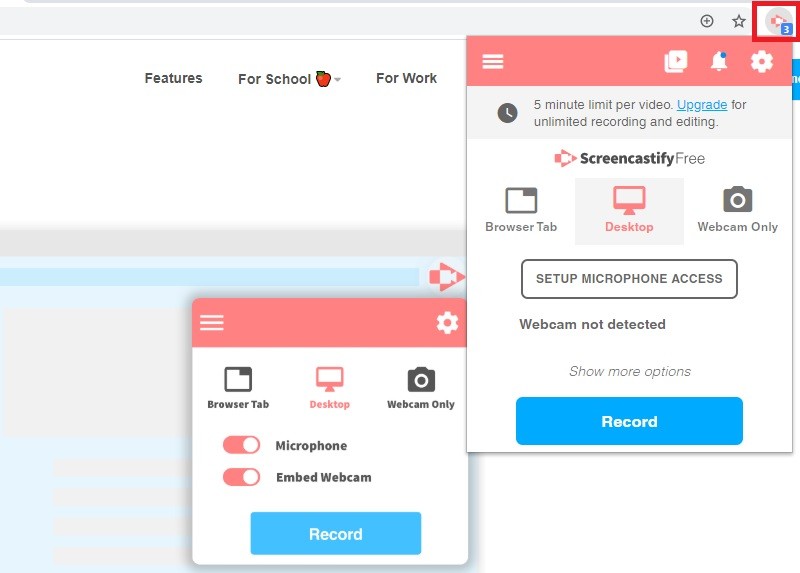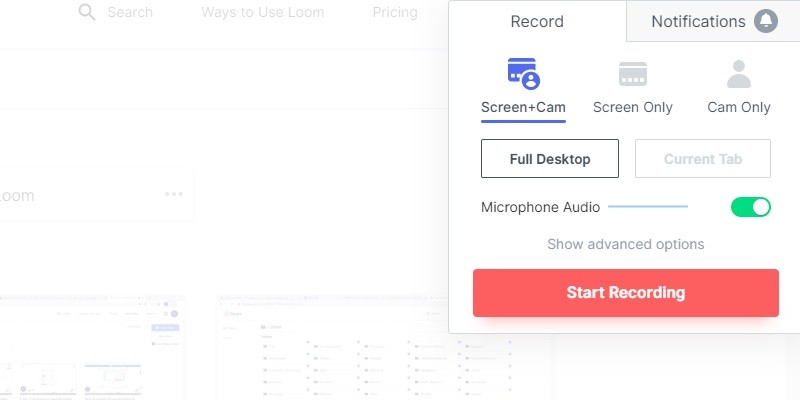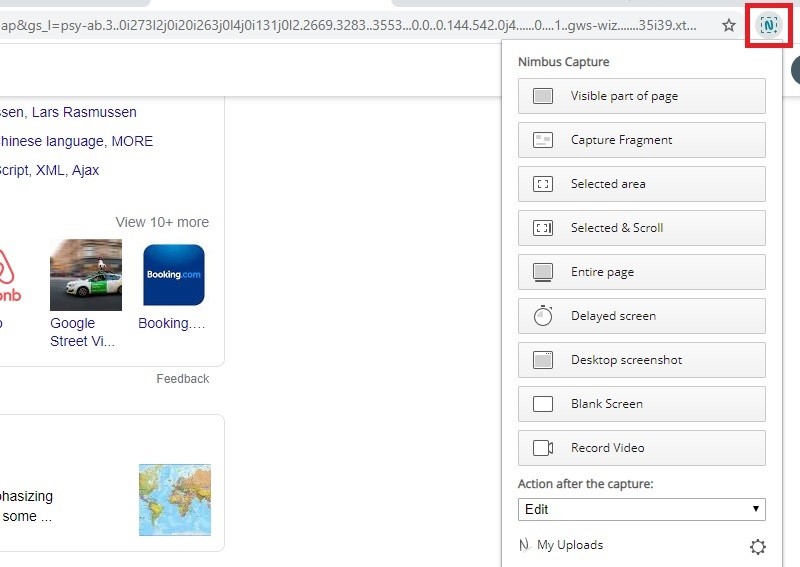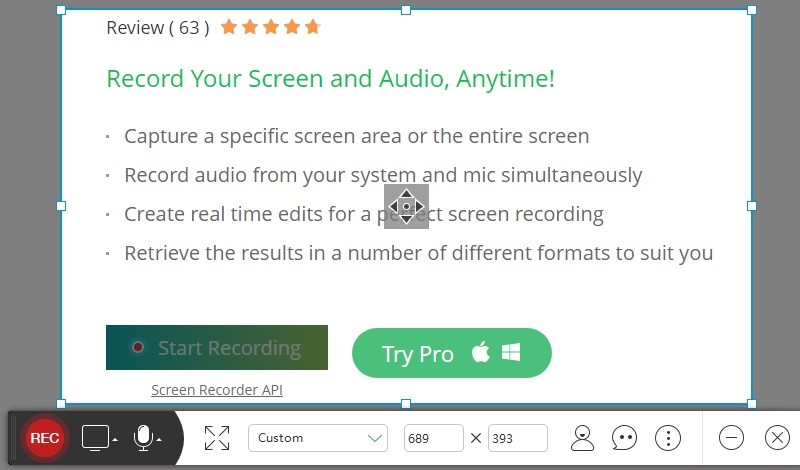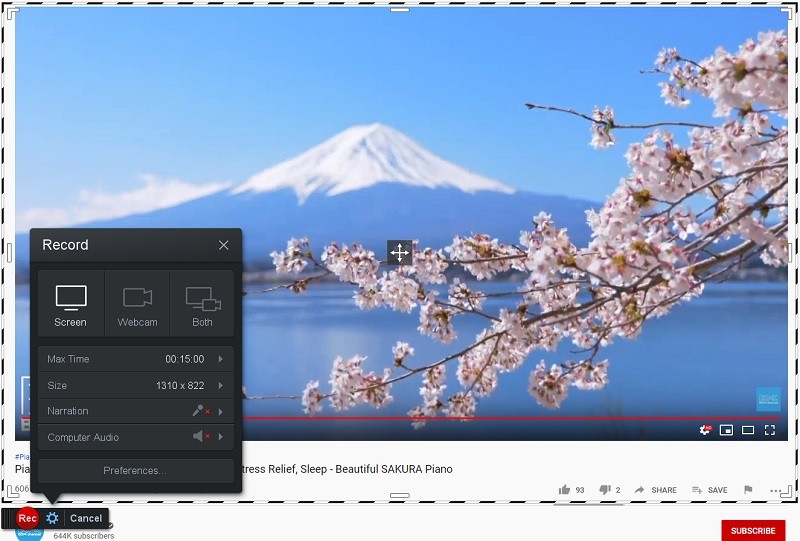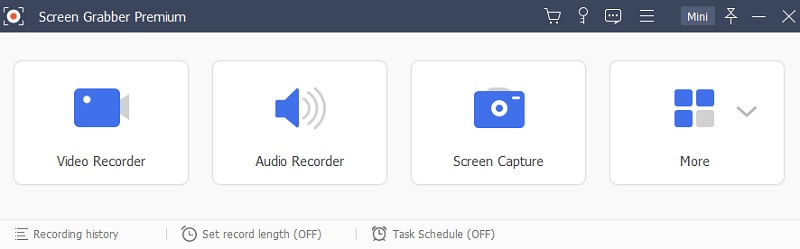Top Chromebook Screen Recording Add-ons and Extensions
1. Screencastify
Screencastify is a well-known and super simple screen recorder for Chromebooks available online. One of its key features is an extension on Chrome and can be installed and used efficiently. It's a great plugin to create high-quality tutorials and presentations. It is an effective screen-recording option for a Chromebook user as it does not require any additional software extension.
- A well-rounded software as it’s compatible with Windows, Linux, and Mac.
- Allows offline recording.
- Free version available.
- It provides high-quality video and audio recordings.
- It has more features, such as drawing tools that are beneficial for presentations and interactive lectures.
- All free version recordings have a Screencastify watermark on them.
- The free version limits the recording to 10 minutes per video.
- It has no system support for free version users.
- Features are limited on the free version (access to all features costs 24$ per year).
2. Loom
Loom is a popular business-oriented video recording tool for Chromebooks. It supports multiple devices and is equipped with a plethora of features. It is a popular video recording software amongst Chromebook users. It is aimed to improve and simplify workplace communication through online video recording—additional features such as do-not-disturb modes and video editing capabilities (trimming and duplicating). Loom gives the user an option to deploy the application either on-premise or on the cloud.
- Easy to learn and use.
- It supports quick and easy editing.
- The tool provides training sessions and videos to its users.
- Compatible with Chrome.
- Slow internet connections can affect the fluidity of the application.
- Few audio bugs.
- Slow video processing.
- Sometimes, the video quality is not as high as other software offers.
3. Nimbus Screenshot & Screen Video Recorder
Nimbus is a popular screen recording app for Chromebook users. It is a helpful Chrome extension to capture screens and record browser windows; It allows the user to capture the entire screen and parts. Nimbus facilitates screen captures as well as video recording through your PC webcam. It equips with various other features such as organizing, clipping, annotating, and more. It is a user-friendly application as it has simple navigations. And it keeps confidentiality as it boasts a password protection feature to keep content safe and secure with a password.
- It allows whole and partial screen capture.
- It facilitates editing and annotation of recorded content.
- Video conversion - video to GIF and video to MP4.
- This supports trimming and cropping of content.
- The tool provides an interactive user interface.
- Accessible to chrome users only.
- Some users have reported frequent application crashes.
- Saving recorded files is time-consuming.
- Sometimes slow and sluggish.
Best Online Screen Recording Apps
1. AceThinker Online Screen Recorder
AceThinker Online Screen Recorder is one of the popular web-based Chromebook screen recorders. It enables efficient screencasting and is equipped with real-time editing features. One of the critical elements that make it stand out amongst the other captures is that it allows the user to record without limits or watermarks. It is compatible with various devices and is an extremely suitable video recording software for a Chromebook user. It facilitates various purposes, such as recording and capturing presentations, lectures, and more.
- Compatible with Windows and Mac.
- It is ultra-fast and dependable.
- The tool offers a variety of features and tools.
- A user-friendly user interface.
- Users can easily convert and edit videos.
- It does not offer a high-end video editing level.
- No aid in downloading youtube videos.
- Sometimes results in troubleshooting errors and bugs.
- No mobile application.
2. Screencast-O-Matic
Screencast-O-Matic is another nice option to record video on Chromebook. It offers an easy-to-use service with a good spread of affordable video editing tools. It is compatible with many devices (Mobile and PC), making it a popular application. This app operates online and does not require a high number of computer resources. This software allows you to record both the webcam as well as your screen simultaneously without any hindrance. The free version comes with a good set of essential features to aid you with your first successful screen capture.
If you want to discover other Screencast-O-Matic alternative, you can visit this website.
- Easy to learn and use.
- Great user interface.
- Compatible with Windows, Mac, iOS, and Android.
- Adjustable recording area.
- The application does not support full-screen recording.
- All free version recording comes with a watermark.
- The yellow cursor feature cannot be changed or turned off.
Advanced Screen Recorder - Aqua Demo
The tools above are all useful if you want to record your screen using your Chromebook computer. But if you have an extra Windows or Mac computer there, you can use different software like Aqua Demo. The tool is a robust screen recorder that lets you capture your screen while preserving its original quality. Besides, it has a built-in annotation tool that inserts drawings, texts, and shapes into the recording in real-time. Furthermore, it can act as an audio recorder that can detect your computer's sound and even a plugged-in microphone.
Get it for Free
- The tool can save the video recording in several formats, including MP4, AVI, MOV, and others.
- Aqua Demo can take screenshots and also edit the image before saving.
- Video/audio trimming is not available on its free trial version.
FAQs about Chrome Screen Recorders
1. Which is the best screen recorder for Chromebooks?
There are lots of screen recorders that are available for Chromebooks. But if you will choose the best, use AceThinker Free Screen Recorder Online. The tool can record browser video without losing any video quality. Another good thing about it is that it lets you record your screen without any time limit.

2. How can I record myself while playing video games?
Again, you can use AceThinker Free Screen Recorder Online. The tool can record your computer screen alongside the webcam overlay window. Aside from that, it can detect the computer's audio and also your microphone for a perfect gameplay video recording. With this, you can easily interact with your viewers for your live stream.

3. Is it possible to record streaming videos?
Yes, it is. AceThinker Free Screen Recorder Online can also record any sound playing from your computer. With this, you can perfectly fit the recording screen to the streaming video to capture it. Also, it is available to save in MP4 so that you can play it on any device.

Comparison Chart
| Tools | Supported Formats | Editing Tools | Duration Limit | Recording Modes |
|---|---|---|---|---|
| Screencastify | WEBM, MP4, GIF | Yes | with 10 minutes duration | Full screen, window and tab. |
| Loom | MP4 | Yes | Unlimited | Full screen,tab, window and more. |
| Nimbus Screenshot & Screen Video Recorder | MP4, GIF | It can edit screenshot but not recorded videos. | Unlimited | Full screen, window, and tab. |
| AceThinker Online Screen Recorder | GIF, MP4, M4A, and more. | Yes | Unlimited | Full screen, customize region, window, tab and more. |
| Screencast-O-Matic | MP4, AVI, FLV | Yes | with 15 minutes duration | Full screen,customize region, tab and more. |
- It has a task scheduler to help you automatically start and end your recording at a specified time.
- You can add annotations, like shapes, arrows, callouts, texts, and others.
- You can customize hotkeys to resume/pause and start/end recording easily.