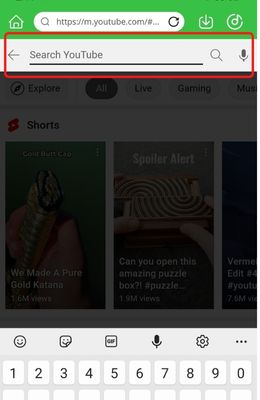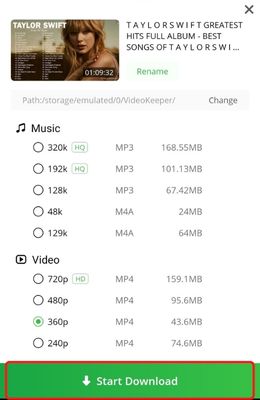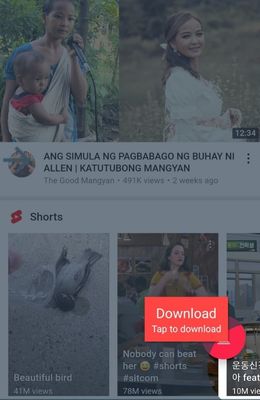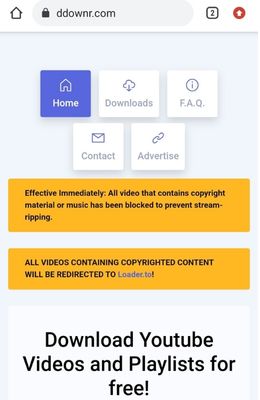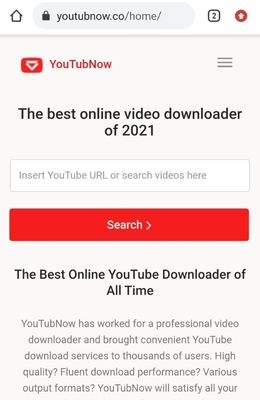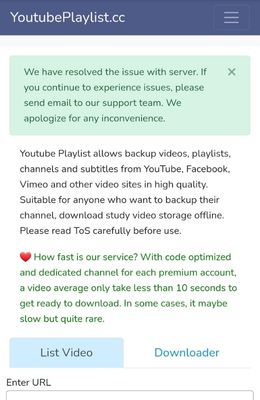Best YT Playlist Downloader App for Android
Best Feature: You can download playlists and songs in multiple formats and qualities.
Size: 110 MB
Aqua Clip can download songs and playlists from over 1000 websites, and YouTube is one of them. Users can Download YT playlist on Android easily and efficiently when using the application. Furthermore, the tool can convert YouTube videos into audio formats. With that, users can save their playlists into audio files smaller than video files. Even though the tool is for Android, it can also convert into M4A format, making it the best fit for users with both Android and iOS devices. Using Aqua Clip also saves a lot of conversions and download time. Time efficiency is possible since it has powerful servers that boost its processing speed. You also don’t have to worry about intrusive ads when using the free version of the tool since the ads are placed well and are not annoying. But, you can get fully rid of them by purchasing a license and unlocking more premium features, such as higher-quality downloading.
Try it for Free
Step 1 Choose How to Find Your Playlist
For the first step, you have two options. You can either enter the URL from YouTube of the playlist you want in the empty text field or tap the YouTube button below. You can choose which is more convenient to do for you.
Step 2 Search for the Playlist and Download
For the second step, type the playlist name on the search bar, then hit Enter or tap the magnifying glass to see the results. Once you see what you are looking for, you can tap the download button on the bottom part.
Step 3 Download Your Playlist
Finally, you can download your playlist by tapping the green Start Download button at the bottom of your Android screen. You can choose the desired quality and format first before starting and completing your YouTube playlist download. You can now play the contents of the playlist offline
Other Apps That Can Download Playlists
Aside from using Aqua Clip to convert and download your favorite YT playlists, you can also use alternative downloaders to download music to MP3 player. Proceed to read the list to learn more.
1. Videoder
Best Feature: A great smart link detection.
Size: 50 MB
The first tool to use as an alternative to download playlist from YouTube Android is Videoder. It can download songs and playlists from different websites, including YouTube. Users can download their playlists in video mode with up to 4k quality or in MP3 and M4A audio formats. This free YouTube downloader for Android also allows users to select the videos they want and don’t want to download from the playlist before downloading. This reason makes it the best app for users who tend to dislike a song or two from playlists and want to exclude them from the download. Why go to the trouble of downloading everything and then just deleting what you don’t like later on when you have Videoder?
2. TubeMate YT Downloader
Best Feature: The tool connects to multiple servers and gives excellent downloading speed to users.
Size: 25 MB
From the tool's name itself, you'll know that TubeMate YT Downloader is a YouTube playlist downloader app for Android. The tool looks like YouTube and gives users almost the same experience but better. This is a great app for those who still want the feel of using YouTube. When downloading playlists using the YouTube app, you can only play the downloaded playlist in the app. However, when using TubeMate YT Downloader, you can play the downloaded playlist using any player, and it even allows sharing between android devices. But, the problem is that users can only download high-quality MP4, then the other formats, such as 3GP and AAC, are supported in low quality only.
3. VidMate
Best Feature: Has high-quality audio when downloading video and audio files.
Size: 25MB
Another YT Song playlist downloader Android is VidMate. It allows users to grab songs and playlists from popular sites like Dailymotion, Vimeo, Instagram, and, most significantly, YouTube. Users can match the quality of their downloaded playlist based on the space available on their devices since the tool estimates the size of each quality. This is why this is an excellent downloader for users trying to limit their device’s storage capacity or near the limit. The tool also offers a fast and clean download of the audio from the YouTube playlist. Finally, users can play the downloads on any player and share them on any device.
4. Snaptube
Best Feature: The downloaded content is manageable during the download process.
Size: 40 MB
Snaptube also Download YT playlist on Android in MP3 or MP4 formats. But what’s remarkable is that the app allows users to pause, cancel, and resume the download of playlists after a long pause. This can be a perfect downloading tool for those who can’t finish downloading the playlist in one sitting and may need to pause multiple times, then resume the download when an internet connection is available again. The downside is that the tool is unavailable in Google Play Store, so users will have to allow installing apps from untrusted sources to install Snaptube on their devices.
5. ddownr
Best Feature: You can choose the range of songs in the playlist you want to save.
Size: Web-based, no space required.
The following one is an online tool to Download YT playlist on Android, ddownr. It is a straightforward service website that allows users to Download YT videos as MP4 or MP3. They can either download them individually or get the whole playlist. Users will only have to paste the URL of the YouTube playlist they want to download, and the website will process the conversion and save the playlist for them. This is a better tool for those who don’t want to download an application first before they can get their offline YouTube playlists.
6. YouTubNow
Best Feature: Doesn’t require any download or registration.
Size: None, web-based.
Another online tool that is totally web-based for its service is YouTubNow. It can download all YouTube Playlists that users want simply by pasting the URL on their website. The tool can download the playlists in MP4, WebM, MP3, 3GP, and M4A formats. This is a tool for users who don’t want additional registration for accounts or downloads before getting what they really want to save. The download process is also fast compared to other tools, so that users can enjoy their YouTube playlists offline much faster. However, the ads on the website can be intrusive sometimes, but it is tolerable.
7. YouTube Playlist
Best Feature: Has the option to cut videos before downloading.
Size: Not applicable since it is web-based.
The last tool is also an online downloader; from the name itself, YouTube Playlist can download playlists from YouTube. But aside from that, it can also download videos from sites like Facebook and Vimeo. The service website also supports downloading the playlists in different quality based on what the users prefer. Entering the URL of the playlist on the website will automatically show all the files in the playlist, and users will have the option to download them all or select only a few.
Frequently Asked Questions
Comparison Chart
| Tools | Quality of Downloads | Supported Platforms | Price |
|---|---|---|---|
| Aqua Clip |
Lossless quality | Android, Windows, and Mac | $12.95 |
| Videoder | Great quality | Windows and Android | $4.99 |
| TubeMate YT Downloader | Average quality | Windows and Android | Free but with ads |
| VidMate | Lossless quality | Android | Free but with ads |
| Tools | Quality of Downloads | Supported Platforms | Price |
|---|---|---|---|
| SnapTube | Great Quality | Android | Free |
| ddownr | Great Quality | Web-based | Free |
| YouTubNow | Average quality | Web-based | Free with ads |
| YouTube Playlist | Average quality | Web-based | Free but with ads |