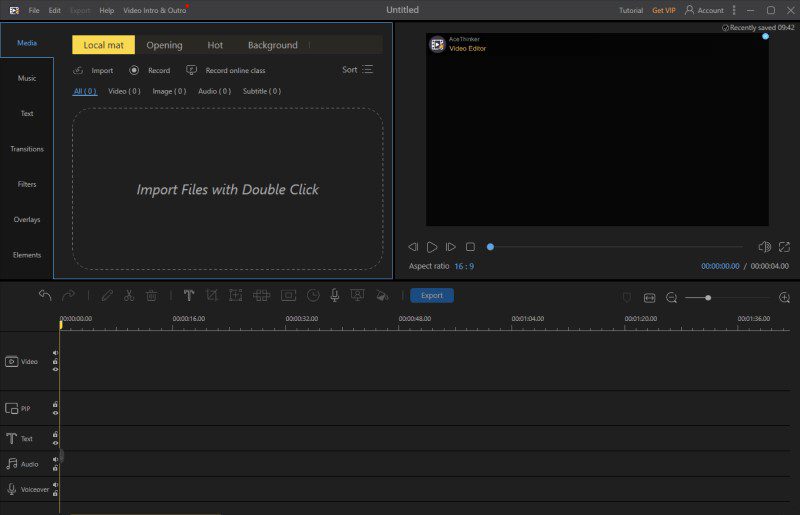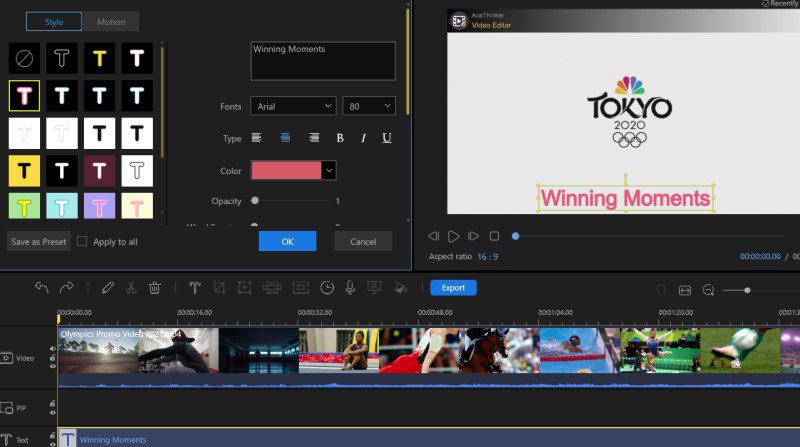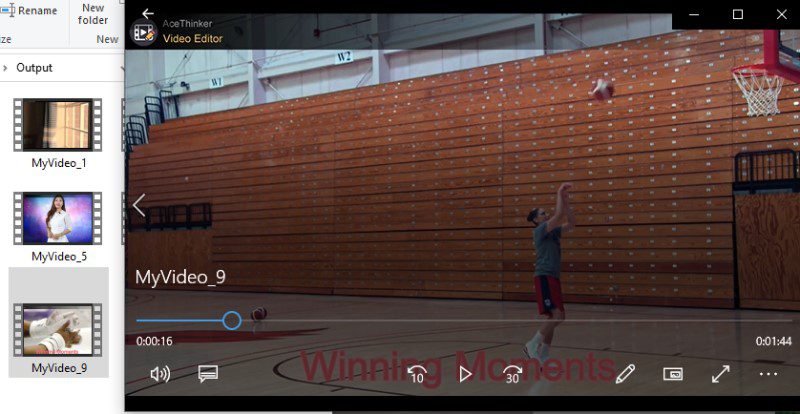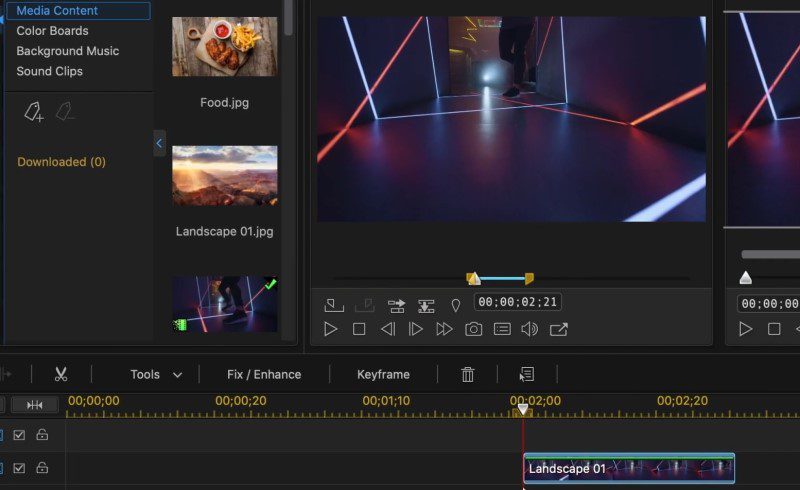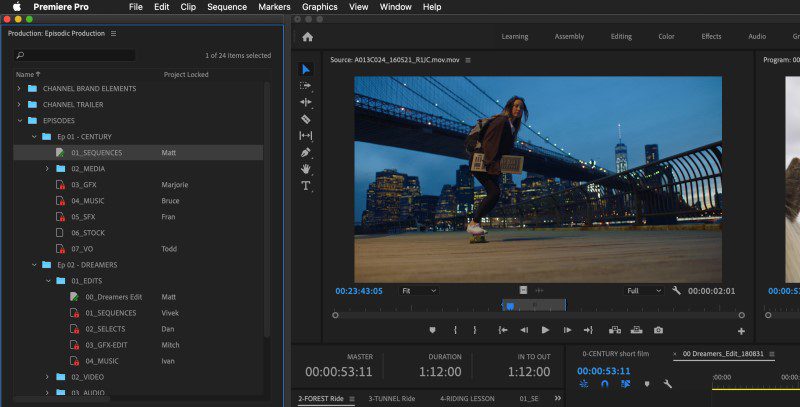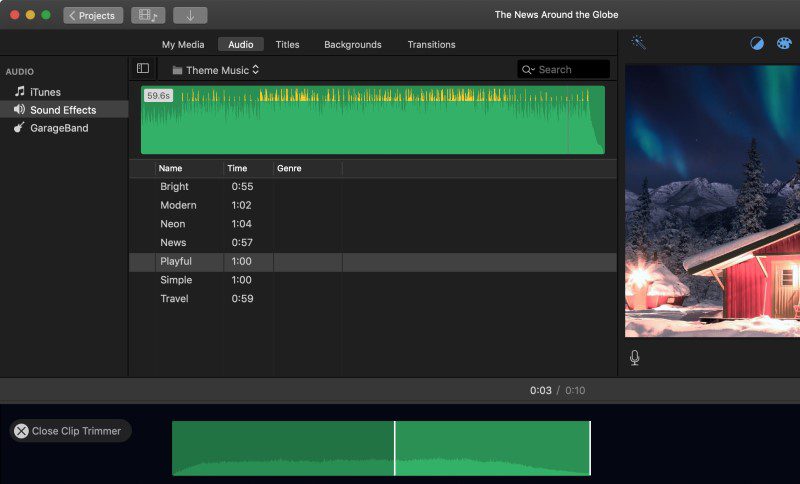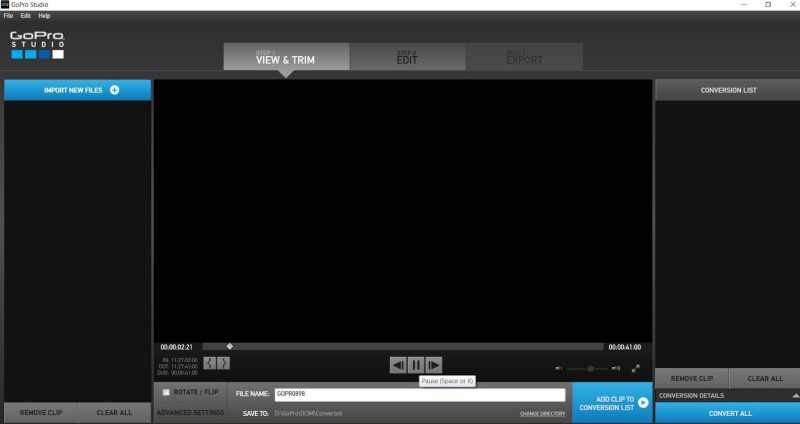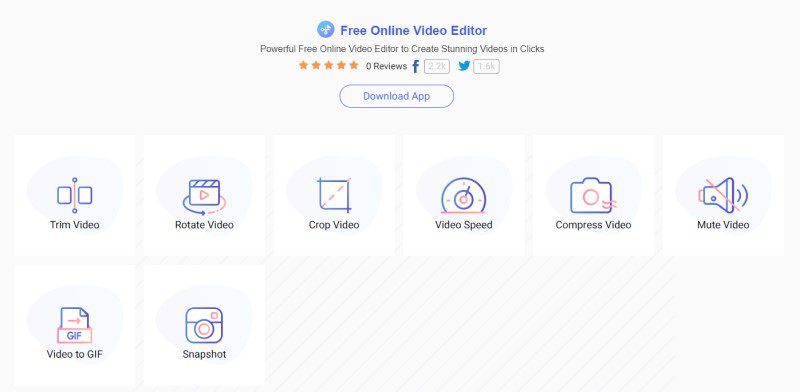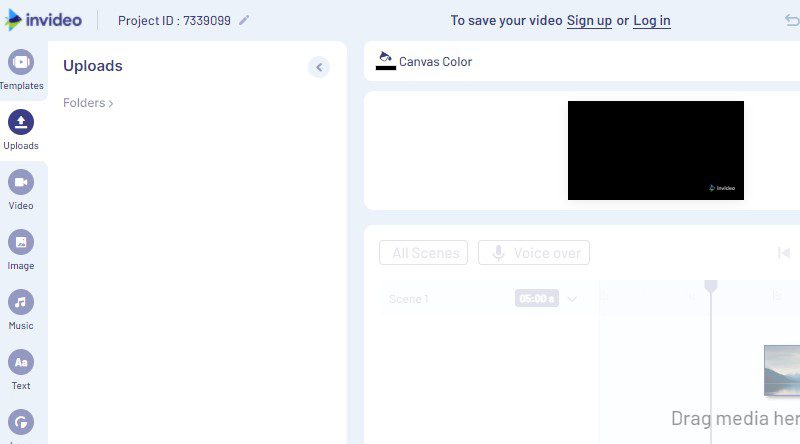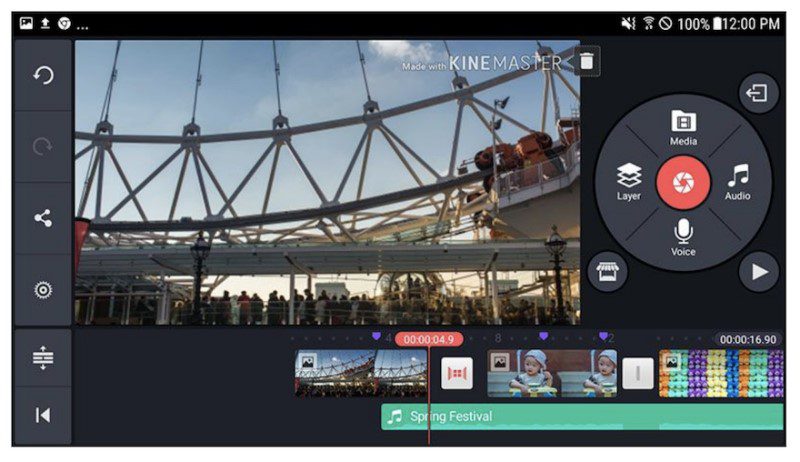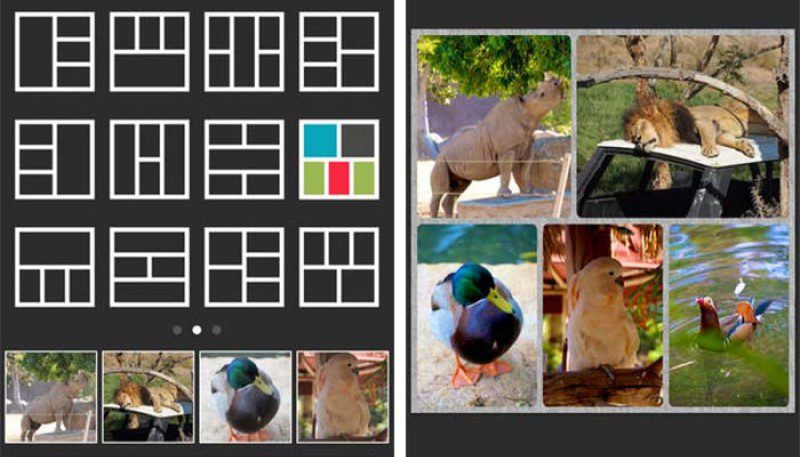The Best Sports Video Editing Software For Your PC
Distinctive Feature: It is equipped with 20 types of overlay effects that can be perfect to use for sports highlight scenes.
Supported Platforms: It supports Windows 7/8/10; Mac OS X 10.11 and above
AceThinker Video Editor is heralded as a top-notch sports video editing software that provides essential editing functions. For example, these are trim and cut, split and combine, rotate and crop, and more. Whether you need to create a business promotion video, sports review clips, gameplay videos, this software is suitable for you. Also, it has a simpler video-sharing process that allows you to export and render sports clips with the best settings for Bilibili, YouTube, Facebook, Vimeo, and others. Furthermore, if you want to store your output video for personal use, it is equipped with multiple formats. These containers are AVI, WMV, MP4, MPEG, MP3, OGG, JPG, PNG, etc. Moreover, it has an intuitive interface with the editing functions located at the upper-left corner of the tool. This makes it uncomplicated for new users to do editing tasks on its system.
Steps to utilize the best video editing software for sports highlights:
Step 1 Install the Editing Software
The first step on the guideline is you need to install AceThinker Video Editor on your PC. Then, click any download button seen below to acquire its installer or system package. Once done, run and install the package on your device and pass through all the installation wizards. Afterward, launch the tool and analyze its functions to have a better workflow.
Try it for Free
Free Download
Windows 8/10/11
Secure Download
Free Download
Mac OS X 10.15 and above
Secure Download
Step 2 Edit Sports Footage
Next, add your video files to the editor by ticking the Import button located at the Media menu. Afterward, browse into your folders and hit the Open button to add the videos successfully. Then, utilize different editing functions such as filters, transitions, text annotation, and more to enhance the project video. Later, click the export button to store the changes made on the sports clip.
Step 3 Play the Edited Sports Video
Lastly, locate the exported output in its designated location. Then, play and preview the footage to ensure the changes were applied. To edit sports video again, follow through with the guideline above this step.
Reliable Alternative Sports Editing Software for You
1. PowerDirector
Distinctive Feature: It adjusts the speed of the gameplay footage to highlight special moments and scenes.
Supported Platforms: Windows and Mac.
PowerDirector is a well-known sports highlight video maker that comes in a set of dedicated action camera features. This function makes an excellent feature to highlight a specific sports event of gameplay. You can create different things such as fisheye effects and zoom and pan frames to focus on the best movement of the scene. Additionally, it provides a customizable motion graphic title that can be used to introduce a player. More so, you can insert music on its Shutterstock library to provide a smooth and soothing BGM on the project video.
2. Adobe Premiere Pro
Distinctive Feature: It uses advanced GPU technology that accelerates H.264 and HEVC encoding.
Supported Platforms: Windows and Mac
Adobe Premiere Pro is a widespread best video editor for sports highlights that gained widespread recognition for its expert video production capabilities. This software caters to experience video editing functions such as auto reframing. Also, Adobe Premiere Pro utilizes workflow integrations and plug-ins such as After Effects, Photoshop, Illustrator, and more. These features provide useful functions to highlight and beautify a specific scene in your footage. Moreover, it has a media encoder making the output file size smaller and easier to transfer.
3. Final Cut Pro
Distinctive Feature: It automatically analyzes the imported footage to remove unwanted movements, unbalanced colors, and more.
Supported Platforms: macOS 11.5.1 or later
Final Cut Pro is an extensive program for your device that can be used as a sports video editor. Furthermore, with its intelligent collection functions that organized and analyzed the video footage, it became one of the prominent editors for professionals and prosumers. Plus, it supports multi-camera functions allowing users to edit sports highlights from multiple camera sources and compile them in one output. Moreover, it has multiple filters and effects that can enhance the project video further.
4. iMovie
Distinctive Feature: It has video templates that are free and legal to use.
Supported Platforms: macOS 10.15.6 or later; iOS
iMovie is a pre-installed editing utility for Mac and iOS devices. It is simpler video editing software than Final Cut Pro. In spite of the simpler interface, it provides useful functions that can help to create sports highlights videos. These features are fade transitions, trimming, speed soundtrack, and more. Additionally, it has more advanced settings such as color correction, chroma-keying, video duration speed, and more. Lastly, it uses H.264 codec to compress video into smaller sizes, making it easy to save and share with other users.
5. GoPro Studio
Distinctive Feature: It has video templates that are free and legal to use.
Supported Platforms: Windows
GoPro Studio is an easy-to-navigate, which is the perfect choice for beginners. It provides a quick and easy marking on the frames to splice it and highlight it on your project video. It is also equipped with essential editing functions such as trimming off certain scenes, adding or removing music, creating slow and fast motions, and manipulating text and graphics. Moreover, it is designed with video presets, allowing users to share sports highlights to Facebook, YouTube, and others.
Other Sports Editing Software Online
1. AceThinker Free Online Video Editor
Distinctive Feature: It is equipped with essential editing functions such as video cropping, allowing users to capture necessary sports highlights.
Supported Platforms: Web browsers like Chrome and Microsoft Edge.
AceThinker Free Online Video Editor is a complete package editing tool with all PC software functions. Its server provides a vast amount of editing utilities such as video cropping, trim video, rotates, changing video speed, and more. Additionally, if the video you have acquired has copyrighted background music, you can use its Mute Video function to remove audio files on the project video. More so, it is equipped with the latest algorithms that maintain a high-speed performance and rendering speed.
2. Invideo
Distinctive Feature: It is designed with three-minute video templates that can enhance sports highlights.
Supported Platforms: Web browsers like Chrome, Firefox, and more.
Invideo is a well-designed online video editor that has functionalities that can edit sports gameplay videos. It uses a timeline-based editing panel to drag and drop video files quickly. Plus, it supports up to 200MB of import files allowing users to add still images, audio clips, and small footage on its server. Additionally, it is designed with inbuilt audio tracks that can be freely used on the project videos. Furthermore, it can add text annotations with different color palettes ranging from ahoy to cyberpunk colors.
Sports Highlight Video Maker For Mobile Devices
1. Kinemaster
Distinctive Feature: This tool lets you record live stream sports on your mobile phone and edit it right away.
Supported Platforms: iOS and Android devices.
Kinemaster is an intuitive app that creates highlights on your favorite sports gameplay videos. It is also equipped with different video editing functions such as trimming, adding effects, input music, and more. However, the only downside of this mobile software is that it is not entirely free, and the monthly cost which is $4.99/month is higher than any mobile video editor. Even so, the app has an enormous amount of advanced features that we can use to highlight sports. Moreover, some of these are Chroma Keying and 4K editing functions.
2. PicPlayPost
Distinctive Feature: It is equipped with a video collage that enables users to create a well-sequenced walkthrough for sports reviews or highlights.
Supported Platforms: iOS and Android devices.
PicPlayPost is a simple yet well-functional video editing application that creates different ways to highlight a sports sequence. This feature is perfect for video creators looking for tools that can narrate frame sequences. In addition, this tool lets users access its essential functions, including trimming clips, inserting original music, editing frame colors, and more. Further, it can directly share video outputs to video-sharing sites like YouTube, Facebook, Vimeo, and others.
Tips on Creating Sports Video
Since we have done scrutinizing different sports video editors that can be suitable for you. Moreover, let us move forward on to tips and tricks on shooting or creating a perfect sports video. So, read them below to know more.
1. Film at the high frame rate and shutter
As a video editor, you should know that crisper and high-energy footage is the perfect clip that you should use to highlight a sports scenario. Also, these scenes can be captured with a high frame rate and shutter speed. That said, having a high frame rate will make every motion easily traceable and highlighted during the editing process.
2. Always use wide shots over close-ups
When filming a specific sports gameplay, you are unsure which player will suddenly become the center of attention. That is why, focusing on one player is a big no and failure if you want to film well-captured winning scenes. In addition, wide shots enable video editors to catch all actions and motions so they will not miss a thing.
3. Use Lens with a deep depth field
A simplistic depth of field will result in a bit blurry background. To keep every area in focus, you need a deeper depth of field. By doing so, you will attain a wide-angle scene with clear footage.
Comparison Chart
| Editing Tools | Price | Updates | Video Stabilization | Free Stock Library |
|---|---|---|---|---|
| AceThinker Video Editor | Freemium service, its premium plans, starts at $49.95 for lifetime support. | Lifetime supports and update | Yes | Videos, Filters, Music, and Text. |
| PowerDirector | It has an annual plan for $69.99. | Constant Update | Yes | Videos, Photos & Music |
| Adobe Premiere Pro | $377.88 per year. | Yes | Yes | No |
| Final Cut Pro | $299.99 annually. | Yes | Yes | No | iMovie | Free | Yes, with occasional updates. | Yes | Video Templates |
| Editing Tool | Price | Updates | Video Stabilization | Free Stock Library |
|---|---|---|---|---|
| GoPro Studio | Free | No | No | No |
| AceThinker Free Online Video Editor | Free | Yes | No | No |
| Invideo | Free | Yes | No | Video, Music, and Images |
| Kinemaster | $4.99 per month. | Yes | No | Stickers, music, and texts. | PicPlayPost | Free | No | No | No |